Kochi City Police online FIR Registration. Lodge Complaint online with Cochin Police, Kerala. How to Register FIR through Internet in Kochi. Steps to Register First Information Report online in Ernakulam, Kochi, Kerala.
Online FIR Registration with Kochi Police can be done through the website of Kochi City Police, Kerala. To Register Complaint on Internet with Ernakulam Police, you can use the online system introduced by the Kerala Police Department to file First Information Report without going to police stations.
Steps to Register Online Complaint with Kochi City Police
Step 1 : Click on the link to Tuna Kerala Police Website
The following following menu will open at the middle of the Website.
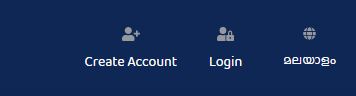
Step 2: Click on Create Account
The following Menu will open
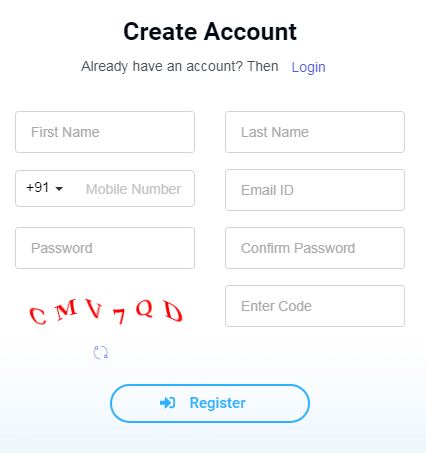
Step 3: Enter Necessary Information
First Name: Enter your First Name
Last Name: Enter your Last Name
Mobile No: Enter your mobile No
Email ID: Enter Email ID
Password: Type a New Password
Confirm Password: Re enter the Password
Enter Code: Type the code showing on the Screen
Step 4 : Click on Register
Now you Account is created
Step 5: Click on Login
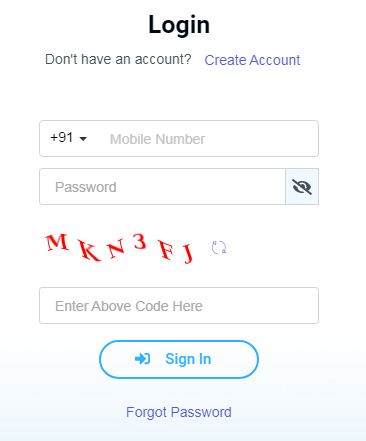
Step 6: Enter Mobile No, Password and Code showing on Screen
Step 7: Click on Sign in
After signing in fill the following information:
Select Complaint Category
Fill up Application
- Petitioner Details
- Complaint Details
Upload Documents
- Proof of Address
- Proof of Identity
- Other documents if any
Step 8: Click on Submit
Now your complaint is registered with Kochi City Police, Ernakulam, Kerala. You will receive confirmation.
Note : False Complaints are subject to Prosecution under IPC
Kochi City Police Check FIR / Complaint Status online
Step 1 : Click on the link to visit Website of Kochi City Police.
The following following menu will open at the middle of the Website.

Step 2: Click on View FIR
The following Menu will open
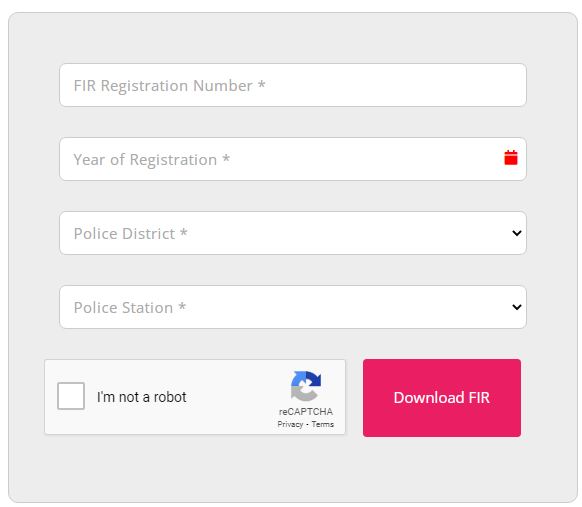
Step 3: Enter Necessary Information
FIR Registration No: Enter your FIR No
Year of Registration: Select year of registration
Police District: Select district from the List
Police Station: Select Police Station from the List
I am Not Robot: Click on box
Step 5: Click on Download FIR
Now the FIR copy will be displayed on the screen
Disclaimer: Information given here is to help and guide those who do not have knowledge about lodging complaint and searching FIR/ Complaint status online. We are not responsible for any mistake or error. This is a website to provide free information and we do not charge any amount from any user. Trade marks and copy rights are of respective websites.