Jammu & Kashmir Police FIR Registration Online, Lodge FIR
File FIR online with Jammu & Kashmir Police. Lodge complaints and track FIR status easily through the official J&K Police website without visiting the station
You can Lodge Complaint online with Jammu and Kashmir Police. To file FIR online, you can visit the website of J & K Police and submit request there. There is no need of visiting Police Station to First Information Report with Jammu and Kashmir Police. You can also check online status of FIR filed with the J & K Police. Steps to file FIR online with Jammu and Kashmir Police is explained below:
Steps to file FIR online with Jammu and Kashmir Police
Step 1: Visit the website of Jammu and Kashmir Police
https://www.jkpoliceeservices.gov.in/login.aspx
Home page of the website with the following menu will open
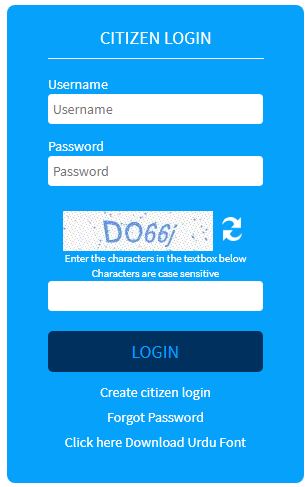
Step 2: If you are an existing user Type Login Name, Password and security code and Click on Login.
If you are a new user you have to register with the website of J & K Police to logon it.
Step 3: Click on Create citizen login
https://www.jkpoliceeservices.gov.in/SignUp.aspx?Mode=Q3JlYXRl
The Following page will open
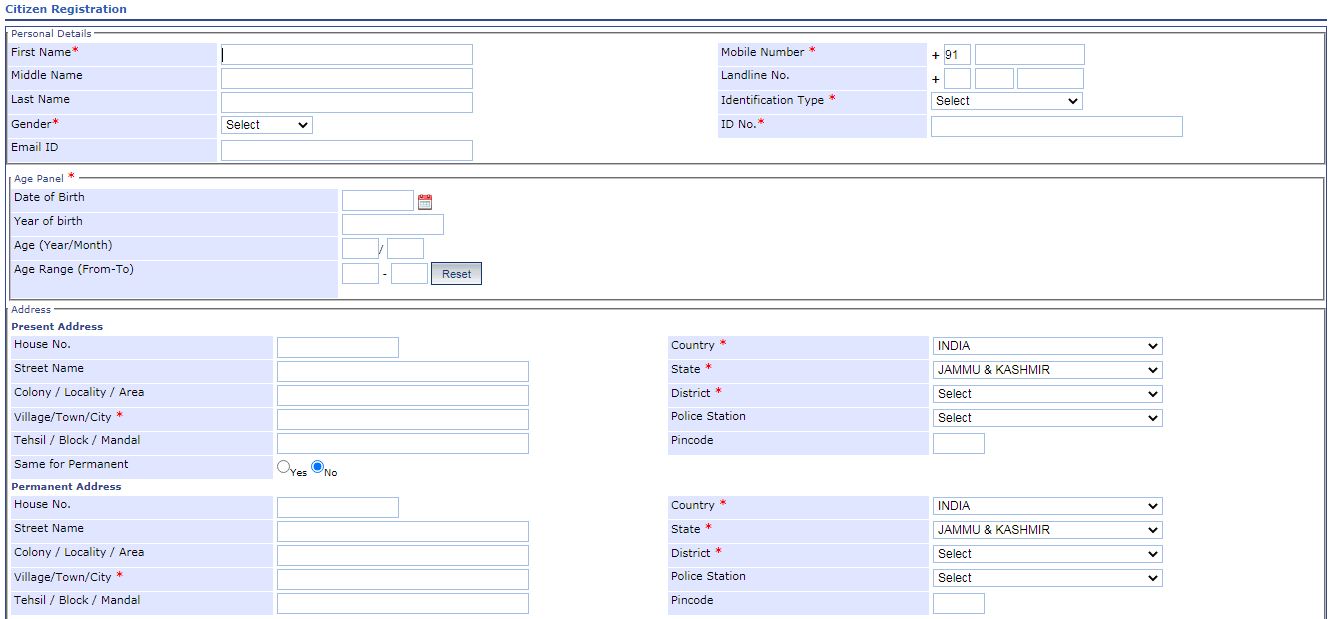
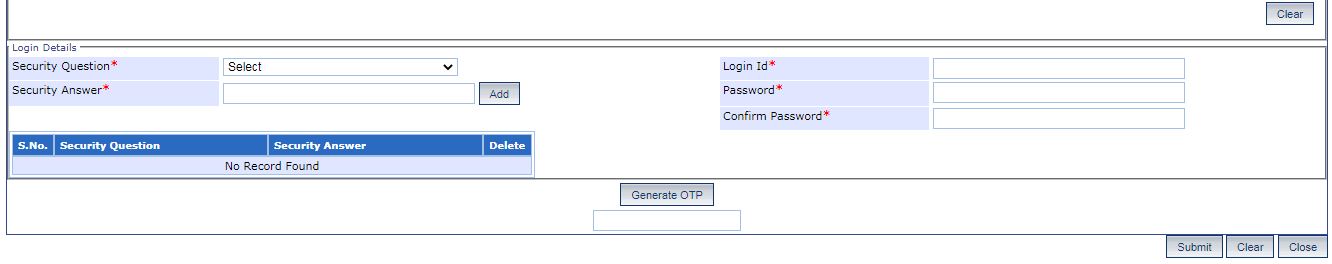
Step 4: Fill Information asked in the form
Personal Details
Name : Enter Your First Name, Middle Name and Last Name
Gender : Select Gender from the list
Email ID: Fill your email ID
Mobile No: Write Your Mobile No
Landline No: Fill your landline number if any
Identification type: Select identification type from the list
ID No: Type your ID number
Age Panel
Date of Birth: Enter your date of birth
Year of birth: If you don't know DOB type year of birth
Age: Enter your age
Age range from - To: If you don't know age select age range from to
Present Address
Fill your address
Select Country, State and District from the List
Click on same as Permanent or not
Permanent Address
Fill your address
Select Country, State and District from the List
Login Details
Security Question : Select Security Question from the List
Security Answer : Type your security Answer
Login ID: Type a new login ID
Password: Type a new password
Confirm Password: Retype password
Step 5: Click on Generate OTP
Step 6: Fill OTP received on your mobile or email
Step 7: Click on Submit Button
Now your registration with Jammu and Kashmir Police Department is over. Now you have to go to the Citizen Login Menu to login and file Complaint.
Step 8: Visit the website of Jammu and Kashmir Police
Home page of the website with the following menu will open
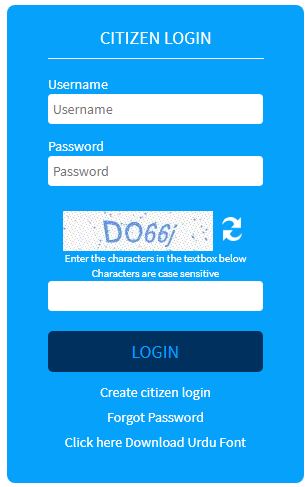
Step 9: Type User Name, Password and Security code
Step 10: Click on Login
Step 11: Click on Online Complaint
Step 12: Fill information, upload documents and follow process
Step 13: Click on Submit
Now your Complaint will be submitted with Jammu and Kashmir Police.
Disclaimer: Information given here is to help and guide those who do not have knowledge about filing application online. We are not responsible for any mistake or error. This is a website to provide free information and we do not charge any amount from any user. Trade marks and copy rights are of respective websites.