
You can fill Tenant Form online with Palghar Police, Mumbai, Maharashtra for registration and verification of your Tenant by using the website of Palghar Police, Mumbai. The law makes it compulsory for landlords to fulfill police verification of their tenants. Under Section-188 of the Indian Penal Code (IPC) which concerns the violation of order rightfully declared by a public servant, a convict may be "punished with simple imprisonment for a term which may extend to one month or a monetary penalty of Rs 200 or with both; and if such disobedience causes or trends to cause danger to human life, health or safety, or causes or tends to cause a riot or affray, shall be punished with imprisonment of either description for a term which may extend to six months, or with fine which may extend to one thousand rupees, or with both".
Step 1: Visit the website of Palghar Police https://palgharpolice.gov.in/
Home page of website with the following Menu will open
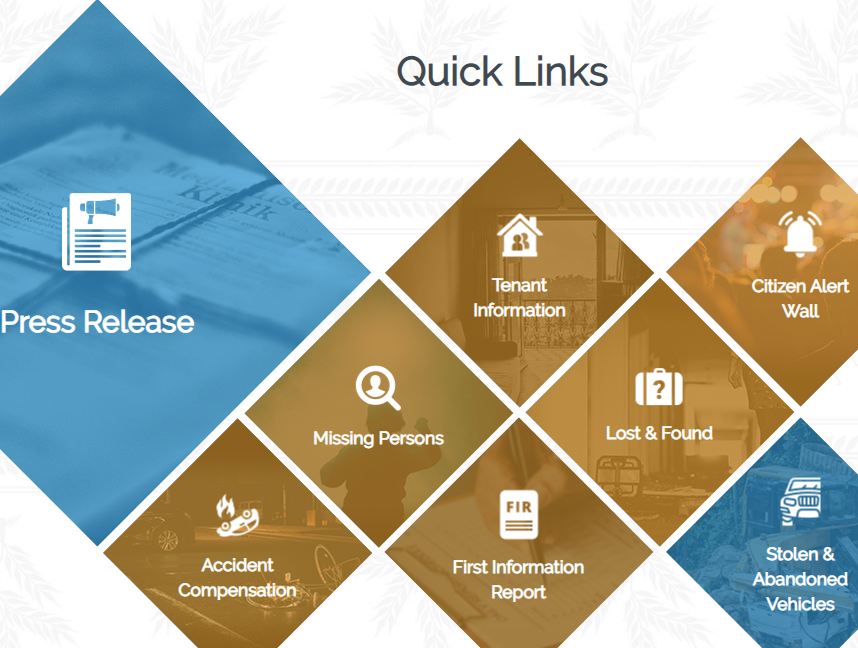
Step 2: Click on Tenant info (use this link to open)
The following form will open
(1) Owner's Details
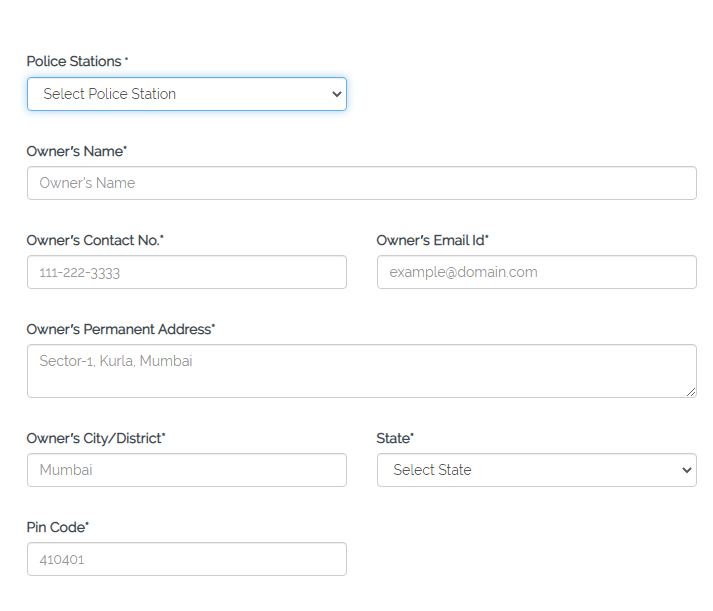
(2) Rented Property Details
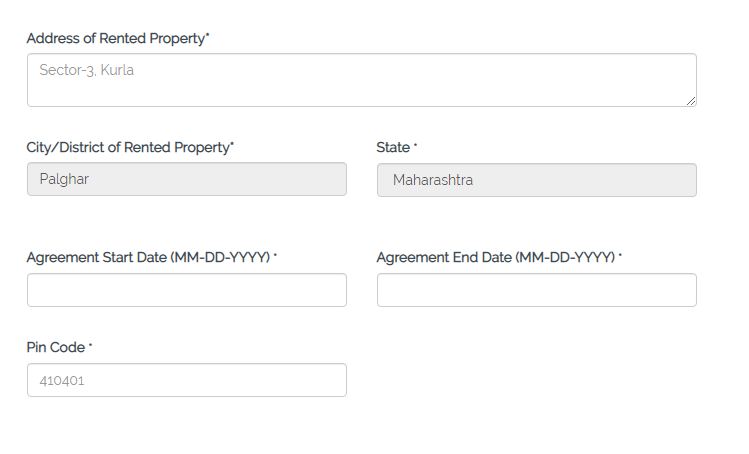
(3) Tenant's Details
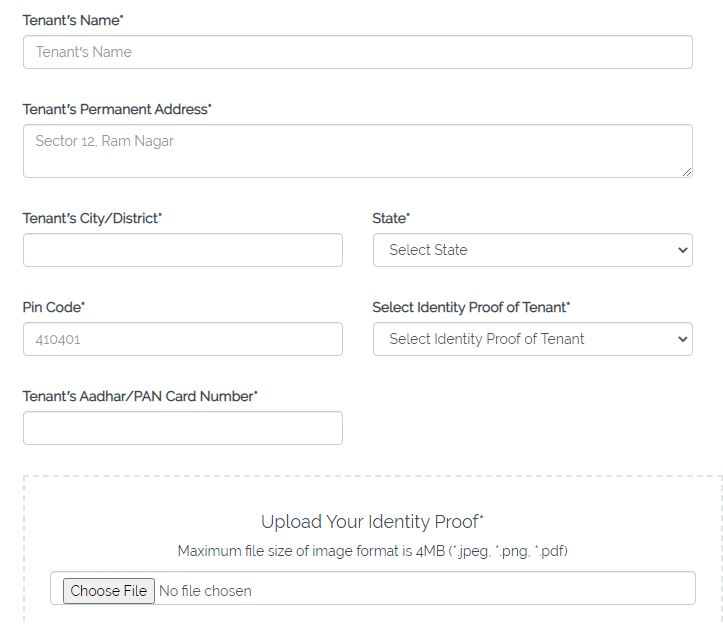
(4) Tenant's Work Place Details
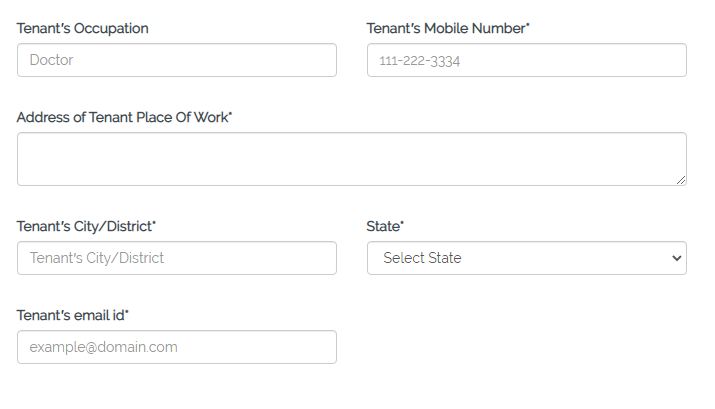
(5) Persons Knowing Tenant
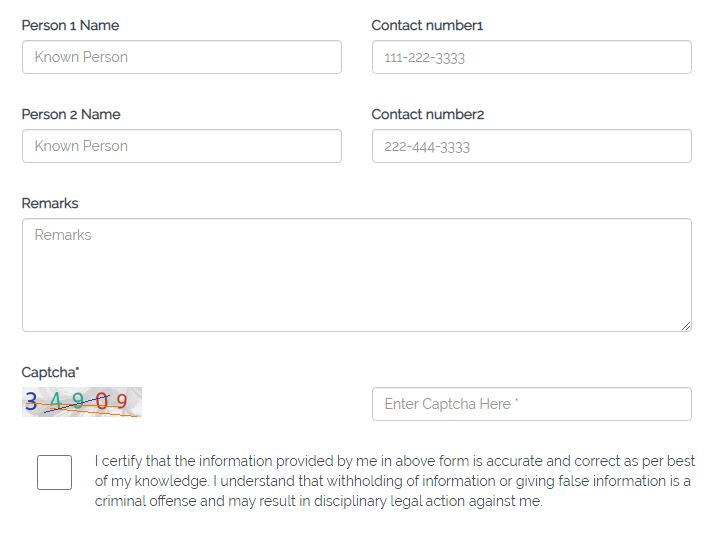
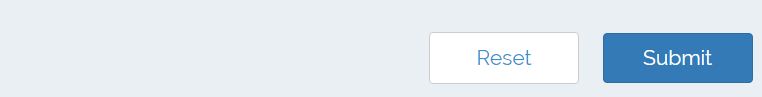
Step 3: Fill Owner's Information
Step 4: Select Police Station from the List
Step 5: Fill Owner's details
Owner Name, Owner Email ID, Mobile Number and Permanent Address
Step 6: Fill Rented Property details
Address of Property, Agreement Start Date and Agreement End Date
Step 7: Fill Tenant Details
Tenant Name, Email ID, Mobile No, Permanent Address, Tenant's Occupation, Address of Tenant's Place of work.
Step 8: Select Identity Proof of Tenant and Write No
Step 9: Attach Identity Proof (maximum 4 MB)
Step 10: Fill Tenant's Work Place Details
Occupation, Mobile No, Address and Tenant's Email Id.
Step 11: Fill Details of two persons knowing the tenant
Name and Mobile Number
Step 12: Write remark if any
Step 13: Enter Captcha
Step 14: Click on Certify Box
Step 14: Click on Submit button
Disclaimer: Information given here is to help and guide those who want to use online facility of Website. We are not responsible for any mistake or error. This is a website to provide free information and we do not charge any amount from any user. Trade marks and copy rights are of respective websites.
Andhra Pradesh Police
AP Police Servant Verification form PDF
AP Police Complaint Register Form PDF
AP Police Letter for Permission PDF
AP Police Character Certificate PDF
AP Police Employee Verification PDF
AP Police Application for PCC PDF
Assam Police
Assam Police Tenant Verification online
Assam Police Servant Verification online
Assam Police Employee Verification
Assam Police Tenant Verification PDF
Assam Police Servant Verification PDF
Assam Police Application Copy FIR PDF
Bihar Police
Patna Police Tenant Verification PDF
Patna Police Servant Verification in PDF
Chandigarh Police
Chandigarh Police Tenant Registration online
Chandigarh Police Servant Registration
Chandigarh Police Tenant Verify PDF
Chandigarh Police Servant Verify PDF
Chandigarh Police Sr Citizens form PDF
Delhi Police
Delhi Police Tenant Registration online
Delhi Police Verification form in PDF
DP Domestic Help Registration online
DP Character Verification Report Online
DP Police Clearance Certificate online
Delhi Police Domestic Help form in PDF
Application for Copy of FIR for Accused
Gujarat Police
Gujarat Police Tenant Verification online
Gujarat Police Servant Registration
Gujarat Police Driver Registration online
Gujarat Police Clearance Certificate
Goa Police
Goa Police Senior Citizen form in PDF
Goa Police Tenant Verification form PDF
Goa Police Servant Verification form PDF
Haryana Police
Haryana Police Tenant Verification online
Haryana Police Character Certificate online
Haryana Police Employee Verification online
Haryana Police Clearance Certificate online
Gurgaon Police Tenant Verification PDF
Himachal Pradesh Police
HP Police Domestic Help Verification online
Himachal Police Employee Verification online
Himachal Police Tenant Verification online
Jammu and Kashmir Police
Jammu & Kashmir Tenant Verification online
Jammu & Kashmir Employee verification
Tenant Information Form in PDF Format
Jharkhand Police
Jharkhand Police Tenant Verification online
Jharkhand Police Employee Verification
Jharkhand Police Domestic Verification online
Jharkhand Police Character Certificate online
Karnataka Police
Karnataka Police PCC Application in PDF
Udupi Police Tenant Verification in PDF
Kerala Police
Kerala Police PCC Application in PDF
Trivandrum Rural Police PCC in PDF
Madhya Pradesh Police
MP Police Tenant / PG Information online
MP Police PCC Character Certificate online
MP Police Domestic help information online
Indore Police Tenant Verification in PDF
Indore Police Servant Verification in PDF
Indore Police Hostel Information in PDF
Maharashtra Police
Mumbai Police Tenant verification online
Thane Rural Tenant Verification online
Palghar Police Tenant Verification online
Meghalaya Police
Meghalaya Police Tenant Verification
Odisha Police
Odisha Police Tenant Verification online
Odisha Police Employee Verification
Bhubaneswar Police Tenant info PDF
Bhubaneswar PCC Application Foreigner
Bhubaneswar Police PCC for citizen PDF
Punjab Police
Punjab Police Tenant Verification online
Punjab Police Servant Verification online
Punjab Police Service Verification online
Punjab Police Character Verification online
Punjab Police Passport Verification online
Punjab Police Tenant form in PDF
Punjab Police Servant verification in PDF
Rajasthan Police
Rajasthan Police Tenant Verification
Rajasthan Police Servant Verification
Bikaner Police Servant Verification PDF
Jaipur Police Tenant Registration in PDF
Kota City Police Tenant Verification PDF
Kota City Private Security agency form
Kota City Police Servant Verification PDF
Kota City Police Student verification PDF
Sikkim Police
Employee Tenant verification Ms Word
Domestic Servant information Ms Word
Tamil Nadu Police
Tamil Nadu Domestic Help Verification online
Tamil Nadu Police Job Verification online
Tamil Nadu Police Self Verification online
Tamil Nadu Tenant Verification online
Chennai Police Tenant Form Tamil PDF
Chennai Police Tenant form English PDF
Tamil Nadu Police Application Gym PDF
Telangana Police
Cyber City Police Tenant Form in PDF
Tripura Police
Tripura Police Tenant form in PDF
Uttrakhand Police
Uttrakhand Police Tenant Verification
Uttar Pradesh Police
Noida Police Tenant Verification online
Noida Police Employee Verify online
Noida Police Domestic Help Verify online
Lucknow Police Tenant Verification PDF
Lucknow Police Tenant Form Hindi PDF
Lucknow Police Servant form Hindi, PDF
West Bengal Police
Bidhannagar city police Tenant Registration
Bidhannagar Police Servant registration
Kolkata Police Tenant Verification in PDF
Kolkata Police Domestic Help from PDF