Odisha Police Tenant Verification online. Download Tenant Verification form in PDF.
How to Register for Tenant verification with Odisha Police. Steps to submit Tenant registration application form online with Odisha Police, Documents required and Procedure.
In Odisha you can apply online for verification of your tenant by Odisha Police. The application can be filed online to register tenant, landlord and property information. You can also download Tenant Verification from and submit with the nearest Police Station for Verification of Tenant. Tenant verification is done by the police. Every landlord should register for tenant verification online or download Tenant Verification form and Complete formalities before handing over the house or flat keys. The law makes it compulsory for landlords to fulfill police verification of their tenants. Under Section-188 of the Indian Penal Code (IPC) which concerns the violation of order rightfully declared by a public servant, a convict may be "punished with simple imprisonment for a term which may extend to one month or a monetary penalty".
Steps for Tenant Verification by Odisha Police
Step 1: Visit website of Assam Police https://citizenportal-op.gov.in/citizen/login.aspx
The following Menu will open
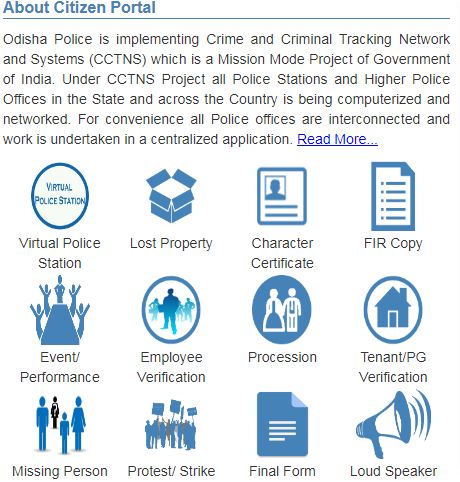
Step 2: Click on Tenant / PG Verification
Step 3: If you are a new user click on click to Register option
The Following page will open
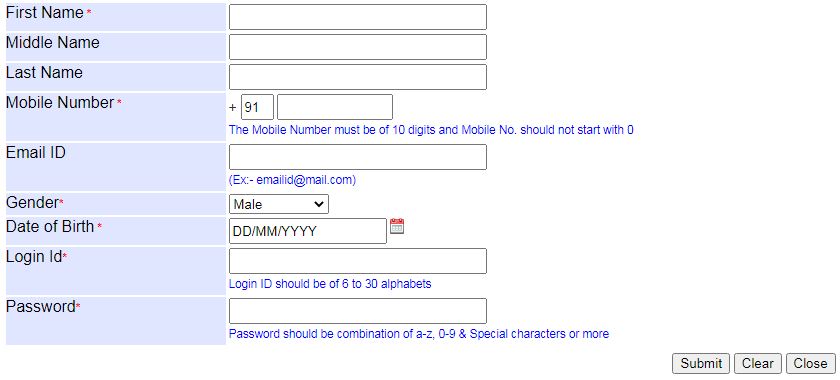
Step 4: Fill Information asked in the form
First Name: Write your first name
Middle Name: Write your middle name
Last Name : Write your last name
Mobile No: Write Your Mobile No
Email ID: Fill your email ID
Date of Birth: Enter your date of birth
Login ID: Type a new login ID
Password: Type a new password
Step 5: Click on Submit Button
Now your user ID is Registered with Odisha Police website
Step 6: Visit website of Assam Police https://citizenportal-op.gov.in/citizen/login.aspx
The following Menu will open
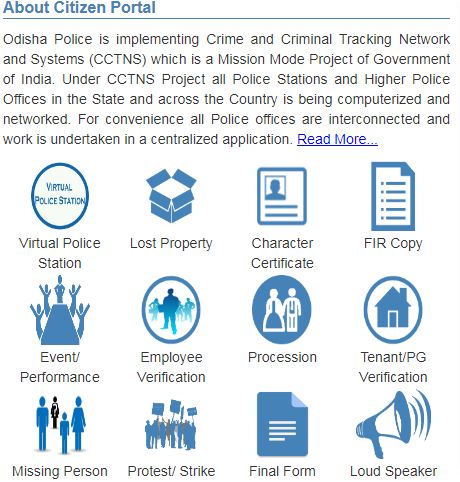
Step 7: Click on Tenant / PG Verification
Step 8: If you are a new user click on click to Logged In option
The Following page will open

Step 9: Type User Name, Password
Step 10: Type security code shown on the screen
Step 11: Click on Login
Now you will be logged on to the Tenant Verification page of Odisha Police Website. You can fill the form, attach documents and submit to the website for registration and verification of your tenant.
Note: Photograph and Identification proof of Tenant need to be uploaded. Please check the website of Assam Police for more information.
Disclaimer: Information given here is to help and guide those who want to use online facility of Website. We are not responsible for any mistake or error. This is a website to provide free information and we do not charge any amount from any user. Trade marks and copy rights are of respective websites.