
Step 1 : Visit MP Police Citizen Portal
Home page of the website with the following Menu will open
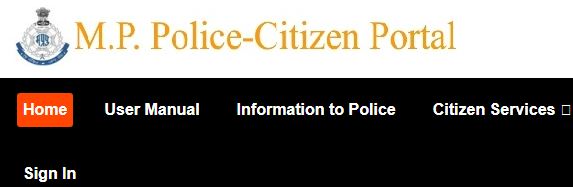
Step 2: Click on Civil Services
Step 3: Click on Tenant / PG Information
The following Screen will open
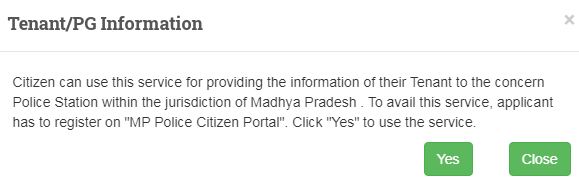
Step 4: Click on Yes
The following Menu will open
Step 5 : If you are not registered with the Website Click on Create Login
The following Page will be opened.
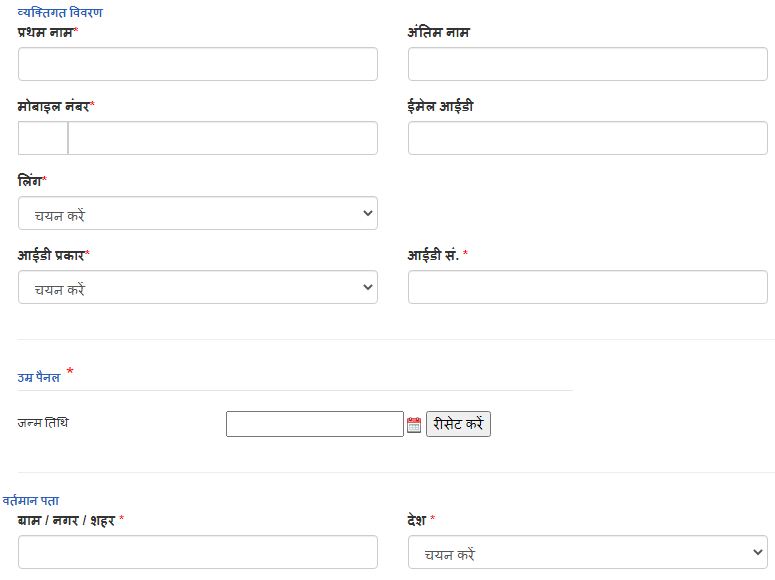
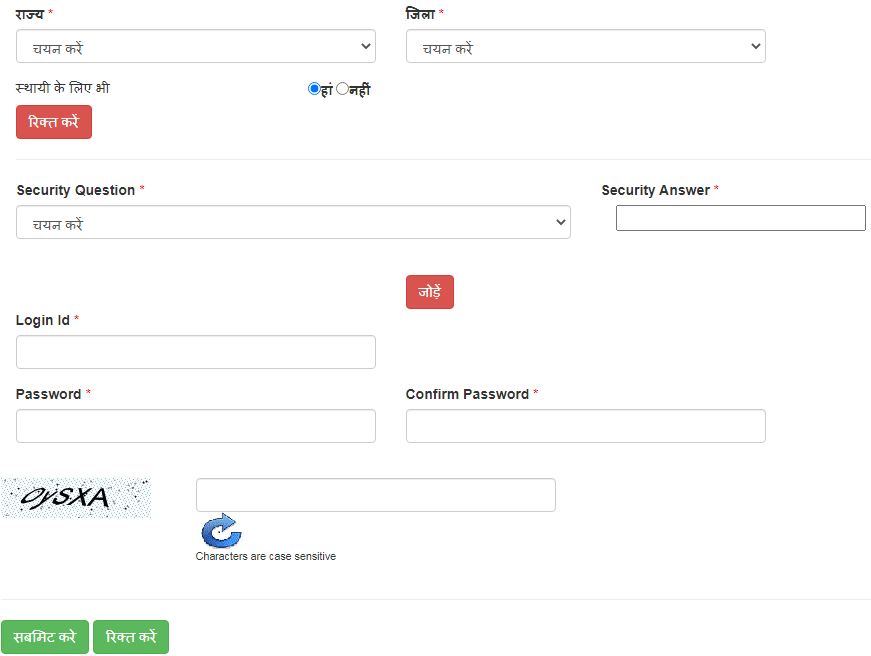
Step 6 : Fill the required information
Personal Details
First Name: Fill Your First Name
Last Name : Fill your last name
Mobile Number: Fill your Mobile Number
Email ID: Type your email ID
Sex: Select sex from the List
ID Type : Select ID Card type from the List
ID Number: Type your ID Card number
Age Details
Date of Birth: Type your date of birth
Address
Present Address: Fill your present Address
Permanent Address: Fill your permanent address
Security Question
Select Security Question from the list
Security Answer: Write Answer to Security Question
Login ID: Type a new login ID
Password: Type your new password
Confirm Password: Retype the password
Security Code: Type the Security Code shown on the Screen
Step 7: Click on Submit
Now your registration with MP Police Citizen Service Portal is over
Step 8: Go to login Page
Step 10: Click on Login
Step 11: After Login Fill required information, Enter Tenant/ PG Details and upload documents
Step 12: Click on Submit Button
Now your Tenant / PG information is submitted with Madhya Pradesh Police. You will receive e-mail confirmation to your email account.
Disclaimer: We do not collect any information about or from the visitors of this website. Articles published here are only for information and guidance and not for any commercial purpose. We have tried our level best to keep maximum accuracy, however please confirm from relevant sources for maximum accuracy. Trade mark and copy rights are of respective owners of website.
Andhra Pradesh Police
AP Police Servant Verification form PDF
AP Police Complaint Register Form PDF
AP Police Letter for Permission PDF
AP Police Character Certificate PDF
AP Police Employee Verification PDF
AP Police Application for PCC PDF
Assam Police
Assam Police Tenant Verification online
Assam Police Servant Verification online
Assam Police Employee Verification
Assam Police Tenant Verification PDF
Assam Police Servant Verification PDF
Assam Police Application Copy FIR PDF
Bihar Police
Patna Police Tenant Verification PDF
Patna Police Servant Verification in PDF
Chandigarh Police
Chandigarh Police Tenant Registration online
Chandigarh Police Servant Registration
Chandigarh Police Tenant Verify PDF
Chandigarh Police Servant Verify PDF
Chandigarh Police Sr Citizens form PDF
Delhi Police
Delhi Police Tenant Registration online
Delhi Police Verification form in PDF
DP Domestic Help Registration online
DP Character Verification Report Online
DP Police Clearance Certificate online
Delhi Police Domestic Help form in PDF
Application for Copy of FIR for Accused
Gujarat Police
Gujarat Police Tenant Verification online
Gujarat Police Servant Registration
Gujarat Police Driver Registration online
Gujarat Police Clearance Certificate
Goa Police
Goa Police Senior Citizen form in PDF
Goa Police Tenant Verification form PDF
Goa Police Servant Verification form PDF
Haryana Police
Haryana Police Tenant Verification online
Haryana Police Character Certificate online
Haryana Police Employee Verification online
Haryana Police Clearance Certificate online
Gurgaon Police Tenant Verification PDF
Himachal Pradesh Police
HP Police Domestic Help Verification online
Himachal Police Employee Verification online
Himachal Police Tenant Verification online
Jammu and Kashmir Police
Jammu & Kashmir Tenant Verification online
Jammu & Kashmir Employee verification
Tenant Information Form in PDF Format
Jharkhand Police
Jharkhand Police Tenant Verification online
Jharkhand Police Employee Verification
Jharkhand Police Domestic Verification online
Jharkhand Police Character Certificate online
Karnataka Police
Karnataka Police PCC Application in PDF
Udupi Police Tenant Verification in PDF
Kerala Police
Kerala Police PCC Application in PDF
Trivandrum Rural Police PCC in PDF
Madhya Pradesh Police
MP Police Tenant / PG Information online
MP Police PCC Character Certificate online
MP Police Domestic help information online
Indore Police Tenant Verification in PDF
Indore Police Servant Verification in PDF
Indore Police Hostel Information in PDF
Maharashtra Police
Mumbai Police Tenant verification online
Thane Rural Tenant Verification online
Palghar Police Tenant Verification online
Meghalaya Police
Meghalaya Police Tenant Verification
Odisha Police
Odisha Police Tenant Verification online
Odisha Police Employee Verification
Bhubaneswar Police Tenant info PDF
Bhubaneswar PCC Application Foreigner
Bhubaneswar Police PCC for citizen PDF
Punjab Police
Punjab Police Tenant Verification online
Punjab Police Servant Verification online
Punjab Police Service Verification online
Punjab Police Character Verification online
Punjab Police Passport Verification online
Punjab Police Tenant form in PDF
Punjab Police Servant verification in PDF
Rajasthan Police
Rajasthan Police Tenant Verification
Rajasthan Police Servant Verification
Bikaner Police Servant Verification PDF
Jaipur Police Tenant Registration in PDF
Kota City Police Tenant Verification PDF
Kota City Private Security agency form
Kota City Police Servant Verification PDF
Kota City Police Student verification PDF
Sikkim Police
Employee Tenant verification Ms Word
Domestic Servant information Ms Word
Tamil Nadu Police
Tamil Nadu Domestic Help Verification online
Tamil Nadu Police Job Verification online
Tamil Nadu Police Self Verification online
Tamil Nadu Tenant Verification online
Chennai Police Tenant Form Tamil PDF
Chennai Police Tenant form English PDF
Tamil Nadu Police Application Gym PDF
Telangana Police
Cyber City Police Tenant Form in PDF
Tripura Police
Tripura Police Tenant form in PDF
Uttrakhand Police
Uttrakhand Police Tenant Verification
Uttar Pradesh Police
Noida Police Tenant Verification online
Noida Police Employee Verify online
Noida Police Domestic Help Verify online
Lucknow Police Tenant Verification PDF
Lucknow Police Tenant Form Hindi PDF
Lucknow Police Servant form Hindi, PDF
West Bengal Police
Bidhannagar city police Tenant Registration
Bidhannagar Police Servant registration
Kolkata Police Tenant Verification in PDF
Kolkata Police Domestic Help from PDF