
You can apply online for Police Clearance Certificate from Delhi Police for Private Job, Emigration Services, schools and other organizations by using the website of Delhi Police and paying prescribed fee for it. Police clearance is an official document issued by the state or government agency as a result of background check conducted by the local authority, usually the police. It is used to enumerate and identify any criminal records that applicants may have. This includes the following but not limited to arrest, conviction, lawsuits, and criminal proceedings. Having a valid police clearance certificate means that you have no criminal records covering the time period of stay in the country. Procedure to apply for Police Clearance Certificate from Delhi Police is explained here.
Step 1: Visit the website of Delhi Police http://www.delhipolice.nic.in/index.html
The following Menu will open

Step 2: Click on Citizen Services
Step 3: Click on Police Clearance Certificate (PCC)
The Following page will open
Step 4: Click on Register
Step 5: Fill Email ID
Step 6: Click on Send me Verification Code
You will receive PCC Validation code in your email ID
Step 7: Enter Validation Code
Step 8: Click on Submit
Now a new webpage will open "New User Register Here"
Step 9: Select Individual or Organization
Step 10: Fill Password and Confirm Password
Step 11: Enter your mobile No
Step 12: Enter security code showing on the screen
Step 13: Click on Signup
Now a Login Page will open
After login select "APPLICATION FORM FOR PCC BY AN INDIAN" will open
Step 14: Fill applicant Details
Step 15: Select PCC Type (Emigration or Employment)
Step 16: Fill all the Details
Step 17: Attach Photograph in JPEG Format (Maximum Size 20KB)
Step 18: Attach address proof and select type of address
Step 19: Attach letter of agency requiring PCC in JPEG Format (under 200 KB)
Step 20: Attach rent agreement in case of tenant (Under 200 KB)
Step 21: Press reviews and save this application
Step 22: Chose payment option and pay requisite fee
Now a printout will be generated with PCC number. You can keep it for future reference.
Step 1: Visit the website of Delhi Police http://www.delhipolice.nic.in/index.html
The following Menu will open

Step 2: Click on Citizen Services
Step 3: Click on Police Clearance Certificate (PCC)
The Following page will open
Step 4: Click on "FOR SCHOOLS ONLY" option
The following Menu will open
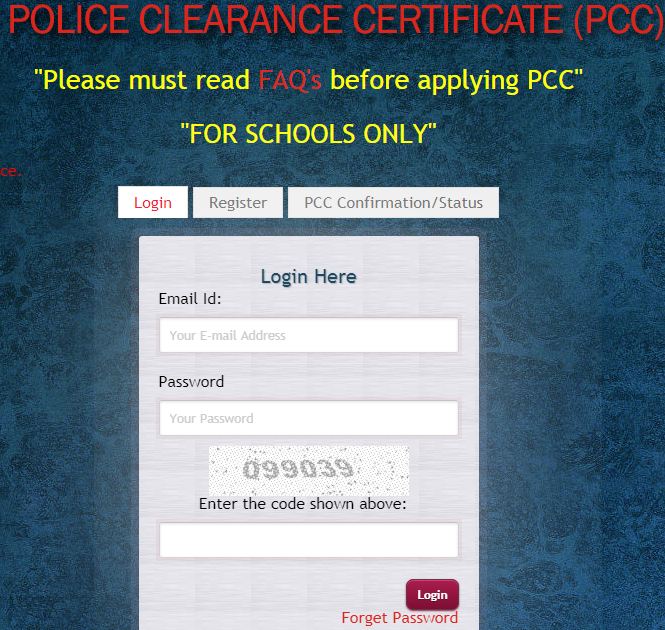
Step 5: Click on Register
Step 6: Fill Email ID
Step 7: Click on Send me Verification Code
You will receive PCC Validation code in your email ID
Step 8: Enter Validation Code
Step 9: Click on Submit
Now a new webpage will open "New User Register Here"
Step 10: Select Individual
Step 11: Fill Password and Confirm Password
Step 12: Enter your mobile No
Step 13: Enter security code showing on the screen
Step 14: Click on Signup
Now a Login Page will open
After login select "APPLICATION FORM FOR PCC BY AN INDIAN" will open
Step 15: Fill applicant Details
Step 16: Select PCC Type (Special Verification for Schools)
Step 17: Fill all the Details
Step 18: Attach Photograph in JPEG Format (Maximum Size 20KB)
Step 19: Attach address proof and select type of address
Step 20: Attach letter of agency requiring PCC in JPEG Format (under 200 KB)
Step 21: Attach rent agreement in case of tenant (Under 200 KB)
Step 22: Press reviews and save this application
Now a printout will be generated with PCC number. You can keep it for future reference.
- Photograph in JPEG Format (Maximum Size 20KB)
- Address proof
- letter of agency requiring PCC
- Rent agreement in case of tenant
- Any other document asked by the Police Department
Note: Information given here is to help and guide those who do not have knowledge about lodging complaint with cyber cell. We are not responsible for any mistake or error. This is a website to provide free information and we do not charge any amount from any user. Trade marks and copy rights are of respective websites.
Andhra Pradesh Police
AP Police Servant Verification form PDF
AP Police Complaint Register Form PDF
AP Police Letter for Permission PDF
AP Police Character Certificate PDF
AP Police Employee Verification PDF
AP Police Application for PCC PDF
Assam Police
Assam Police Tenant Verification PDF
Assam Police Servant Verification PDF
Assam Police Application Copy FIR PDF
Bihar Police
Patna Police Tenant Verification PDF
Patna Police Servant Verification in PDF
Chandigarh Police
Chandigarh Police Tenant Registration online
Chandigarh Police Servant Registration
Chandigarh Police Tenant Verify PDF
Chandigarh Police Servant Verify PDF
Chandigarh Police Sr Citizens form PDF
Delhi Police
Delhi Police Tenant Registration online
Delhi Police Verification form in PDF
DP Domestic Help Registration online
DP Character Verification Report Online
DP Police Clearance Certificate online
Delhi Police Domestic Help form in PDF
Application for Copy of FIR for Accused
Goa Police
Goa Police Senior Citizen form in PDF
Goa Police Tenant Verification form PDF
Goa Police Servant Verification form PDF
Haryana Police
Haryana Police Tenant Verification online
Haryana Police Character Certificate online
Haryana Police Employee Verification online
Haryana Police Clearance Certificate online
Gurgaon Police Tenant Verification PDF
Himachal Pradesh Police
HP Police Domestic Help Verification online
Himachal Police Employee Verification online
Himachal Police Tenant Verification online
Jammu and Kashmir Police
Jammu & Kashmir Tenant Verification online
Jammu & Kashmir Employee verification
Tenant Information Form in PDF Format
Jharkhand Police
Jharkhand Police Tenant Verification online
Jharkhand Police Employee Verification
Jharkhand Police Domestic Verification online
Jharkhand Police Character Certificate online
Karnataka Police
Karnataka Police PCC Application in PDF
Udupi Police Tenant Verification in PDF
Kerala Police
Kerala Police PCC Application in PDF
Trivandrum Rural Police PCC in PDF
Madhya Pradesh Police
MP Police Tenant / PG Information online
MP Police PCC Character Certificate online
MP Police Domestic help information online
Indore Police Tenant Verification in PDF
Indore Police Servant Verification in PDF
Indore Police Hostel Information in PDF
Maharashtra Police
Mumbai Police Tenant verification online
Thane Rural Tenant Verification online
Palghar Police Tenant Verification online
Meghalaya Police
Meghalaya Police Tenant Verification
Odisha Police
Bhubaneswar Police Tenant information
Bhubaneswar PCC Application Foreignrs
Bhubaneswar Police PCC for citizen PDF
Punjab Police
Punjab Police Tenant Verification online
Punjab Police Servant Verification online
Punjab Police Service Verification online
Punjab Police Character Verification online
Punjab Police Passport Verification online
Punjab Police Tenant form in PDF
Punjab Police Servant verification in PDF
Rajasthan Police
Bikaner Police Servant Verification PDF
Jaipur Police Tenant Registration in PDF
Kota City Police Tenant Verification PDF
Kota City Private Security agency form
Kota City Police Servant Verification PDF
Kota City Police Student verification PDF
Sikkim Police
Employee Tenant verification Ms Word
Domestic Servant information Ms Word
Tamil Nadu Police
Tamil Nadu Domestic Help Verification online
Tamil Nadu Police Job Verification online
Tamil Nadu Police Self Verification online
Tamil Nadu Tenant Verification online
Chennai Police Tenant Form Tamil PDF
Chennai Police Tenant form English PDF
Tamil Nadu Police Application Gym PDF
Telangana Police
Cyber City Police Tenant Form in PDF
Tripura Police
Tripura Police Tenant form in PDF
Uttar Pradesh Police
Noida Police Tenant Verification online
Noida Police Employee Verify online
Noida Police Domestic Help Verify online
Lucknow Police Tenant Verification PDF
Lucknow Police Tenant Form Hindi PDF
Lucknow Police Servant form Hindi, PDF
West Bengal Police
Bidhannagar city police Tenant Registration
Bidhannagar Police Servant registration
Kolkata Police Tenant Verification in PDF
Kolkata Police Domestic Help from PDF