
If you have received the Aadhaar card and you want to change the mobile number or address, it can be done online by following few simple steps.
To change mobile number or to update registered mobile number you have to follow the below described steps after visiting the UIDAI Website. On the website you have to enter Aadhaar Card Number and also the weird letters in the box (captcha). Then you have to Hit on the send OTP button. The OTP will be send to your registered mobile number. If you have not registered your mobile number with Aadhaar card authority another screen will appear.
You may manually also to update aadhaar card name, date of birth address etc by using the form downloaded from the below link.
Please follow the below mentioned steps to update mobile number.
1. Open UIDAI Website.
2. Enter your Aadhaar Card No and weird letters in the box
3. Hit on "Send OTP" Option
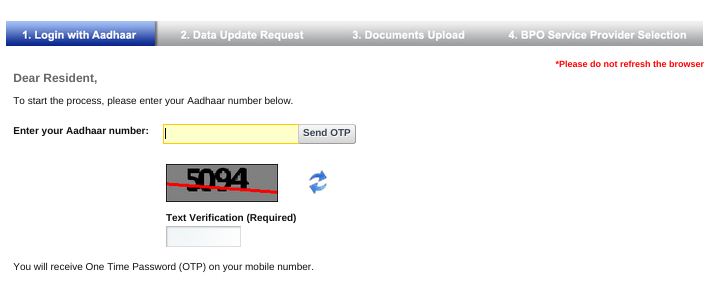
4. If you have already provided a mobile number OTP will send to your mobile number. If you have not registered a mobile please follow the following steps
5. Enter your current mobile number and solve captcha and hit on Send OTP.
6. After that you will receive a six digit code which will be valid only for 15 minutes. After receiving the OTP you will have to enter it on the next screen and other information such as Aadhaar card number and mobile number.
6. Now you have logged in to the website and screen will be showing all the fields which you want to update.
7. After updating mobile number or address Hit on the check box and hit on submit button.
8. Now you can enter your mobile number in the screen. After that Hit on Submit Update Request button.
9. On the next screen, you have to confirm your mobile number. After you have confirmed and verified it, you have to Hit on proceed button. If you want to make any modification you can hit on modify button.
The updated Aadhar card address may not reflect immediately, it may take some time and is subject to the decision of officials who review your application for the update of Aadhar details. But in normal cases Aadhar Card Address change request are updated within the stipulated time.
Documents not older than 3 months
Electricity Bill
Water bill
Property Tax Receipt
Credit Card Statement
Telephone Landline Bill
Gas Connection Bill
Other Documents
Passport
Bank Statement/ Passbook
Voter ID Card
Post Office Account Statement/Passbook
Ration Card
Driving License
Government Photo ID cards/ service photo identity card issued by
PSU
Insurance Policy
Signed Letter having Photo from Bank on letterhead
Signed Letter having Photo issued by registered Company on
letterhead
Signed Letter having Photo issued by Recognized Educational
Instruction on letterhead
MNREGS Job Card
Arms License
Pensioner Card
Kissan Passbook
Freedom Fighter Card
CGHS / ECHS Card
Income Tax Assessment Order
Certificate of Address having photo issued by MP or MLA or
Gazetted Officer or Tehsildar on letterhead
Certificate of Address issued by Village Panchayat head or its
equivalent authority (for rural areas)
Address Card having Photo issued by Department of Posts
Vehicle Registration Certificate
Registered Sale / Lease / Rent Agreement
Caste and Domicile Certificate having Photo issued by State
Govt.
Disability ID Card/handicapped medical certificate issued by the
respective State/UT Governments/Administrations
Passport of Spouse
Passport of Parents (in case of Minor)
How to check Aadhaar card status online?
How to apply for duplicate enrollment ID online
How to apply for duplicate Aadhaar card online? How to get duplicate Aadhaar card?
How to Change mobile number in Aadhaar card online? How to update mobile number on Aadhaar card?
How to Apply for Aadhaar card? How to get application form for Aadhaar card?
Disclaimer: We do not collect any information about or from the visitors of this website. Articles published here are only for information and guidance and not for any commercial purpose. We have tried our level best to keep maximum accuracy, however please confirm from relevant sources for maximum accuracy.