
To file Income tax return online or to view amount of Tax Deducted at Source (TDS), status of income tax return filed, whether tax paid is credited or not, outstanding demand if any etc, it is necessary to register with Income Tax Department Website.
If you want to use register with the website of income tax department read the complete guide for registration. Online registration with income tax department website can be done through https://incometaxindiaefiling.gov.in. The process for registration with income tax department website are explained here.
Before starting process of Registration with income tax department website, please keep your PAN Card handy.
Step 1. Visit the Income Tax Department online Portal https://www.incometax.gov.in/iec/foportal/

Step 3. Click on Register
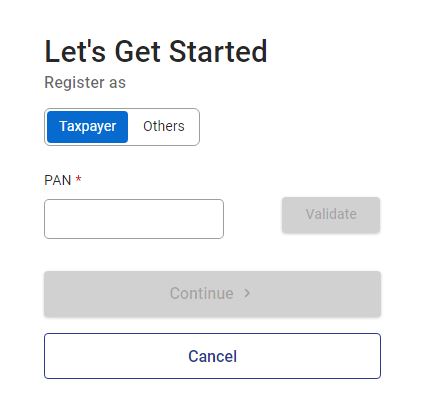
Step 4. Enter your PAN, Click on Validate and then click on continue
Step 5. Chose assessee type, Enter Mobile Number, Email address etc and enter your adress
Step 6. Click on submit
Step 7. Enter the OTP received by Email and SMS
Step 8. Enter a new password, confirm the password and click on Submit
Now you would have successfully registered with the Income Tax Department website. You can now login to your account to file income tax return, access 26AS, TDS amount, AIS, view e-filed returns and e-verify your income tax return etc.
Disclaimer: We do not collect any information about or from the visitors of this website. Articles published here are only for information and guidance and not for any commercial purpose. We have tried our level best to keep maximum accuracy, however please confirm from relevant sources for maximum accuracy.
How to Register your PAN with Income Tax Department
How to e-file your Income Tax Return
How to e-verify Income Tax Return online
How to reset, change password of income tax website
How to e-file Income Tax Return login through NetBanking
How to file Income Tax Return Rectification Request online