
Registering with the Website of Sewayojan
Searching for Job through the website of Sewayojan in Uttar Prdesh
Step 1 : Visit the website Sewayojan
Home page of the website with the following Menu will open

Step 2: Click on Jobs Seeker
The following Menu will open
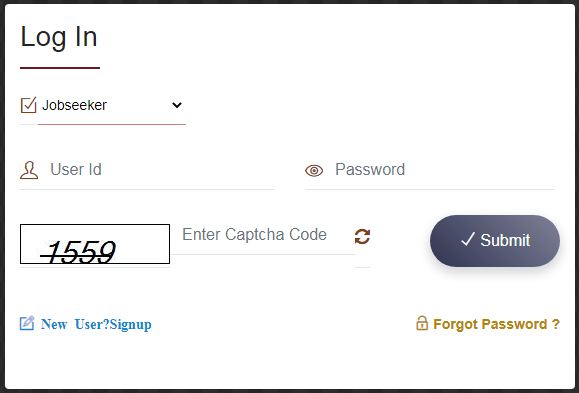
Step 3: If you are a new user Click on New User?Signup
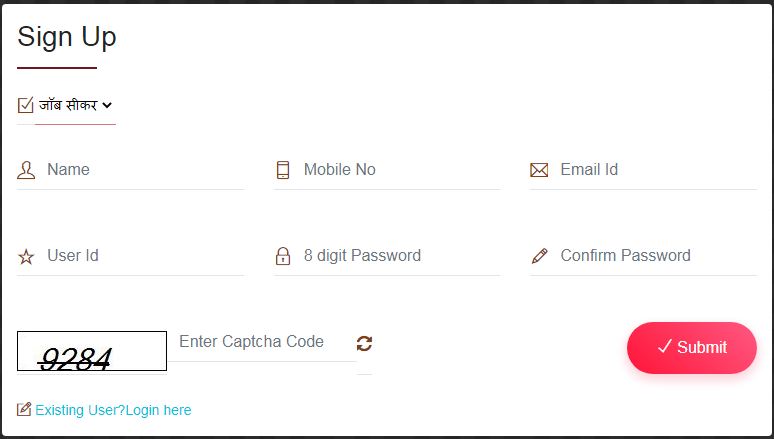
Step 4: Fill Required information
Select from the List Job Seeker
Name: Type your Name
Mobile No: Type your Mobile Number
Email ID: Type your email ID
User ID: Type a New user ID
Password: Enter a new 8 digit password
Confirm Password: Retype the password
Enter Captcha Code: Type the Security code showing on the Screen
Step 5: Click on Submit and follow Procedure
Now you will get an OTP on your Mobile Phone
Step 6: Enter OTP Received
Now your Registration with Sewayojan website as Job Seeker is Complete. You can logon to submit your information and search for you Job.
Step 7: Click on Profile
Step 8: Fill information in the Profile
Personal Information
Contact Information
Height, Weight
Eyesight information
Step 9: Click Yes or No on Educated or not Option
Select your Highest Educational Qualification
Step 10: Fill your Educational qualifications, year of passing, subjects, marks etc and other information
Step 11: Click on Save
Step 1: Visit Home Page of the website Sewayojan
Step 2: Click on Jobs Seeker
The following Menu will open
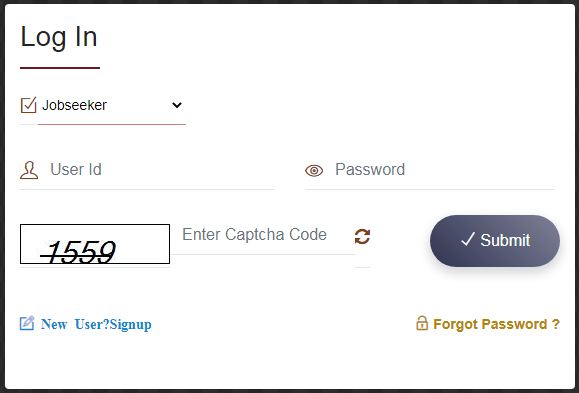
Step 3: Select Jobseeker, Enter User ID, Password and Enter Security Code
Step 4: Click on Submit
Now you have logged on to the website of sewayojan. You can search for suitable job as per your profile.
Disclaimer: We do not collect any information about or from the visitors of this website. Articles published here are only for information and guidance and not for any commercial purpose. We have tried our level best to keep maximum accuracy, however please confirm from relevant sources for maximum accuracy. Trade mark and copy rights are of respective owners of website.
Guide to use online facilities
How to file Income Tax Return online
Apply Passport online and Check Status
How to Apply for PAN Card online
How to apply for Aadhar Card online
How to file RTI Application form online
How to Check Voter ID Status online
Check consumer case status online
How to file Complaint online (NHRC)
How to apply for Driving License online
How to Register Complaint online NCW
How to check Complaint status NCW
Register for Government Job online NCS
Check Traffic Challan online, Pay fine
Complaint online Cyber Crime Cell
Complaint National Consumer Helpline
Online Registration of Startup Business
Tenant, Employee, Register, PCC online