
You can register online with the website of National Career Services for Government and other Jobs and also can search for vacancies suitable for your qualification and experince. Different states in India are publishing their vacancies in the website of ncs.gov.in. You can apply for jobs online after registering with the website. Guide and steps to register with the website of National Career Services is explained below:
The following menu will open
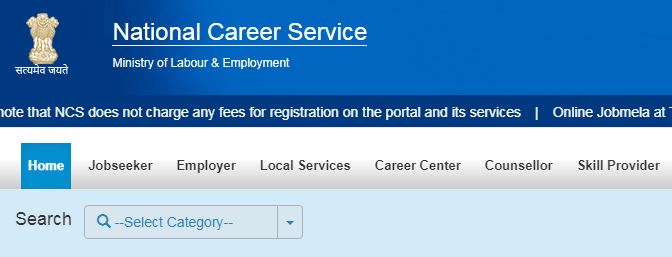
The following Menu will appear:
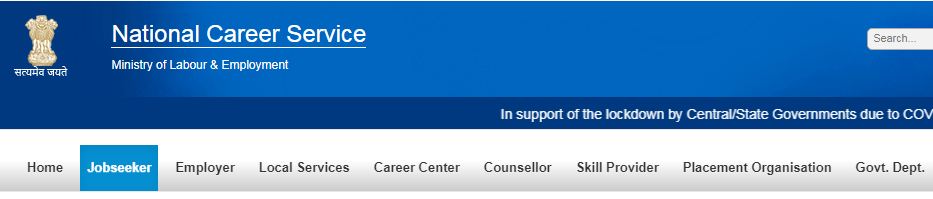
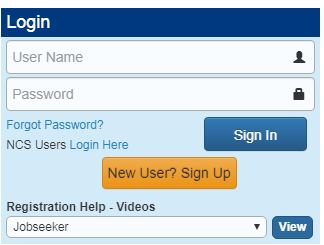
The following menu will open
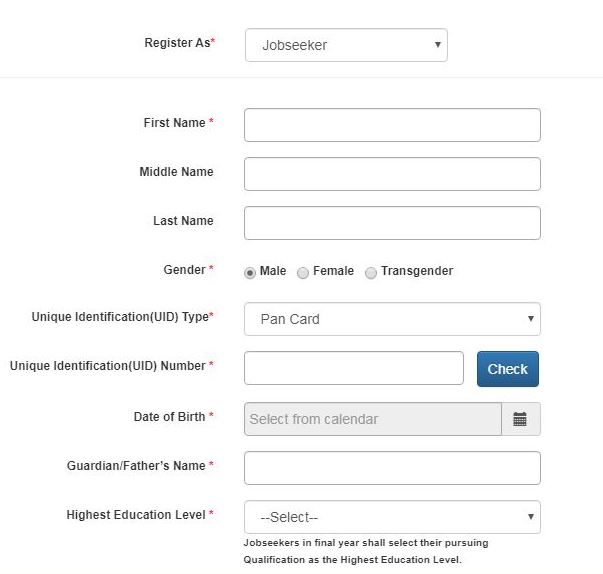
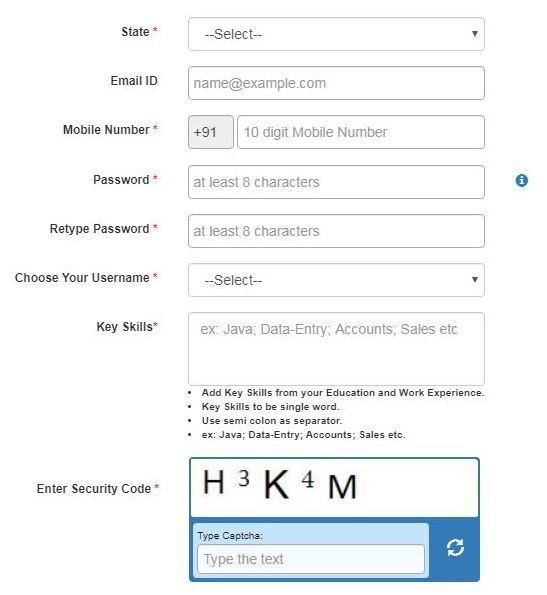
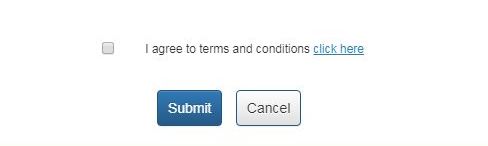
Register As: Select the option Jobseeker
First Name, Middle Name, Last Name: Fill Your full name
Gender : Select male, female or transgender
Unique Identification (UID) Type : Chose PAN Card, Aadhaar Card or others
Unique Identification (UID) Number : Type UID number
Date of Birth: Enter your date of Birth
Guardian/ Father's Name : Write the name of your guardian or father
Highest Education Level : Chose your highest education level from the list
State : Select state from the list
Email ID: Enter your email ID
Mobile Number: Enter your mobile number
Password: Enter your new password at least in 8 characters
Retype Password: Retype the password
Choose your user name: Chose user name from the list
Key Skills: Enter brief description of your skills in the job
Security Code: Enter the security code shown on the screen
After completing this process the registration with NCS portal will be completed. You will receive registration information online.
The following menu will open
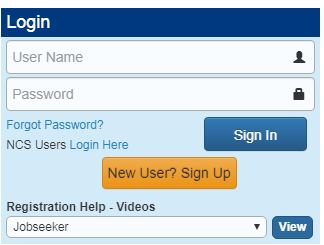
After completing logon you can create your profile online
The following menu will open

State wise List of Vacancies will be displayed on the screen. You can chose the state and browse for the vacancies.
After opening the list of Jobs, you can apply online for the job by clicking on apply button.
When you click on apply button it will redirect you to the login menu. You can logon to your account and apply for the Job. You will get confirmation online.
If you want to search for job sector wise click on the Sectors Button in the above menu

Now you can search for Jobs in sector wise or others and apply for it.
How to Apply online Aadhaar Card, PAN Card, FIR, Income Tax Return etc.
How to Register FIR online and get copy
How to file Income Tax Return online
Apply Passport online Check Status
How to Apply for PAN Card online
How to apply for Aadhar Card online
File RTI Application form online, Pay fee
How to Check Voter ID Status online
Consumer case status online NCDRC etc
File Complaint online with (NHRC)
How to apply for Driving License online
How to Register Complaint online NCW
Check Complaint status online NCW
Register for Government Job online NCS
File Petition online with Supreme Court