
You can download online, trace, view, download and Print Copy of First Information Report for FIR Registered with the Police Department of Kerala through the website of Kerala Police. Copy of FIR can viewed and downloaded by using the method explained below for districts of Alappuzha, ATS, CB, Ernakulam City, Ernakulam Rural, Idukki, Kannur, Kasargod, Kollam City, Kollam Rural, Kottayam, Kozhikode City, Kozhikode Rural, Malappuram, Palakkad, Pathanamthitta, Railway Police, Thiruvananthapuram City Police, Thiruvananthapuram Rural Police, Thrissur City Police, Thrissur Rural Police and Wynadu. Hon'ble Supreme Court of India vide Judgment dated 07.09.2016 has directed that the copies of the First Information Reports (FIRs), unless the offence is sensitive in nature, like sexual offences, offences pertaining to insurgency, terrorism and of that category, offences under POCSO Act and such other offences, should be uploaded on the police website. There are only few steps involved in downloading FIR copy from the Website of Kerala Police.
Steps to download copy of FIR from the Website of Kerala Police are explained here.
Step 1: Visit the website of Kerala Police https://keralapolice.gov.in/
The following page will open

Step 2: If you want to chose Malayalam Language do it from from Right Corner of menu

English or Malayalam
Step 3: Go to the Middle of the Website. The following Menu will be visible

Step 4: Click on View FIR More Details
A New page will open with the following Menu
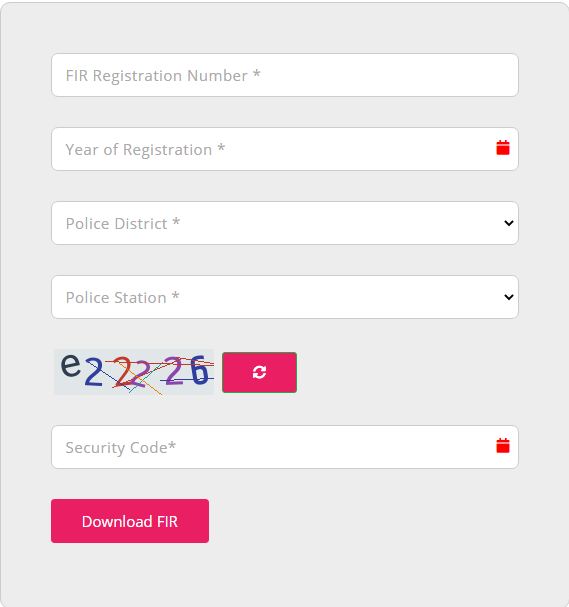
Step 5: Enter Information Asked For
FIR Registration Number: Write FIR Number you got at the time of Registration of FIR
Year of Registration : Enter Year in which the FIR is registered
Police District: Select Police District from the List
Alappuzha, ATS, CB, Ernakulam City, Ernakulam Rural, Idukki, Kannur, Kasargod, Kollam City, Kollam Rural, Kottayam, Kozhikode City, Kozhikode Rural, Malappuram, Palakkad, Pathanamthitta, Railway Police, Thiruvananthapuram City Police, Thiruvananthapuram Rural Police, Thrissur City Police, Thrissur Rural Police and Wynadu.
Police Station: Select your Police Station from the List
Step 6: Enter Security Code: Type the Security code shown on the screen.
Step 7: Click on Download FIR Button
Now your FIR copy will be downloaded from the Website of Kerala Police. Your can view details and take Printout of the FIR.
Disclaimer: Information given here is to help and guide those who do not have knowledge about lodging complaint and searching FIR/ Complaint status online. We are not responsible for any mistake or error. This is a website to provide free information and we do not charge any amount from any user. Trade marks and copy rights are of respective websites.
DELHI POLICE FIR ONLINE
Delhi Police Register FIR online
FIR Search online Delhi Police
FIR Search Vehicle Theft Delhi Police
ANDHRA PRADESH POLICE
AP Police Register Complaint online
FIR Status Online Vijayawada Police
ARUNACHAL PRADESH POLICE
FIR Search Online Arunachal Pradesh
ASSAM POLICE
Assam Police file FIR Complaint online
BIHAR POLICE FIR ONLINE
Patna Bihar Police Register FIR Online
Verify FIR View Status Patna Police
Bihar Police Register FIR online
Bihar Police Get copy of FIR online
CHANDIGARH POLICE FIR ONLINE
Chandigarh Police Get FIR copy online
Chandigarh Police attested copy FIR
CHHATTISGARH POLICE
Chhattisgarh Police Register FIR Online
Chhattisgarh Police View FIR online
Chhattisgarh Case Status online
Chhattisgarh Stolen, Lost, Seized Vehicle
Chhattisgarh Police Stolen Mobile Status
GOA POLICE FIR ONLINE
GUJARAT POLICE FIR ONLINE
Gujarat Police Register FIR online
Gujarat Police get Copy of FIR online
Gandhinagar Police online FIR status
HARYANA POLICE FIR ONLINE
Haryana Police Register FIR online
Register FIR online Gurgaon, Haryana
HIMACHAL PRADESH POLICE
Himachal Pradesh Police FIR online
Himachal Police online FIR Status
JAMMU AND KASHMIR POLICE
Jammu and Kashmir Stolen Vehicle Status
JHARKHAND POLICE FIR ONLINE
Jharkhand Police Register FIR online
Jharkhand Police online FIR Status
KARNATAKA POLICE FIR ONLINE
Karnataka Police Register FIR Online
Karnataka Police Check FIR status online
Karnataka Police search stolen vehicle online
Register FIR online Bengaluru Police
Bengaluru Police Search Lost Vehicle
Mysore Police Register FIR Online
Mysore Police Lost Item FIR Online
KERALA POLICE FIR ONLINE
Kerala Police Download FIR copy online
Kerala Police Register Petition online
Kerala Police Check Petition Status online
Kochi City Police FIR Status online
MADHYA PRADESH POLICE FIR
MP Police Check FIR Status online
Indore Police FIR Status online
MAHARASHTRA POLICE FIR
Mumbai Police Register FIR online
Nagpur Police Lodge Complaint online
Nagpur Police Stolen / Missing Mobile
Nagpur Police Complaint Status online
Nagpur Police Trace your Vehicle
Pune Police file complaint online
Thane Rural Police file Complaint online
MANIPUR POLICE
Manipur Police View FIR online
MEGHALAYA POLICE
Meghalaya Police Register FIR online
Meghalaya Police View FIR online
Meghalaya Police Trace stolen vehicle
MIZORAM POLICE
Mizoram Police Online Register
NAGALAND POLICE
Nagaland Police View FIR Copy online
ODISHA POLICE
Odisha Police Register FIR online
Odisha Police View FIR copy online
PUNJAB POLICE
Amritsar Police Online FIR Lodging
Amritsar Police FIR Status online
Jalandhar Police Register FIR online
Jalandhar Police Complaint Status
Punjab Police FIR with NRI & Women Wing
RAJASTHAN POLICE FIR
Rajasthan Police Check FIR Status
SIKKIM POLICE
Sikkim Police View FIR Copy online
TAMIL NADU POLICE FIR
Register FIR Online in Tamil Nadu
Check FIR Status online Tamil Nadu
Vehicle Status Tamil Nadu Police
TELANGANA POLICE
Telangana Police Lodge Complaint online
Telangana Police Online FIR Status
Telangana Transfer case FIR Status
TRIPURA POLICE
Tripura West Police Search FIR Online
UTTAR PRADESH POLICE FIR
UP Police online FIR Status Check
UTTARAKHAND POLICE
View FIR Online Uttarakhand Police
WEST BENGAL POLICE FIR ONLINE
Kolkata Police Register FIR online
Kolkata Police Search Missing Vehicle
Purbamedinipur Police Search FIR Online
West Bengal Police Search FIR online